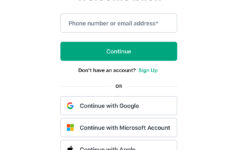How to Create a Free Account on ChatGPT
Creating a ChatGPT account is straightforward, whether you’re sticking with the free plan or opting for the enhanced features of ChatGPT Plus. This step-by-step guide will walk you through the process of setting up a free account.
Step 1: Visit the ChatGPT Website
- Open your web browser and go to ChatGPT’s official website.
- Click on the Sign Up button, usually located in the top-right corner of the homepage.
Step 2: Provide Your Email Address
- Enter your email address in the provided field.
- Ensure it’s an active email you can access for verification.
- Alternatively, you can sign up using your Google or Microsoft account for a faster process.
Images below: Examples of login / signup screens that you will see depending on the platform you use. For example: iPhone app, visiting the website via a computer or ipad. When you arrive at the ChatGPT site you will have options on how to signup using your email address or the Google/Microsoft sign-in option, etc.

.
Conditional Step 3: If you use your email address then don’t forget to Verify Your information
- After entering your email, you’ll receive a verification link.
- Open your email inbox, locate the email from ChatGPT, and click on the verification link. Don’t forget to check your spam folder if you do not see the email in your inbox.
- Once verified, you’ll be redirected back to the ChatGPT website.
Step 4: Create a Password
- Choose a secure password that’s at least 8 characters long.
- Confirm the password by entering it again in the designated field.
- Click Next to proceed.
Step 5: Complete Your Profile
- Enter your first and last name.
- Provide any additional details required, such as your date of birth (if applicable).
- Accept the terms and conditions by checking the box.
- Click Submit to finalize your account setup.
Step 6: Explore the Free Plan
- Once your account is created, you can start using ChatGPT’s free version immediately.
- Free accounts typically come with basic access to ChatGPT features, including limited daily usage. For example: currently you can only request a few rewrites of an email. However it is great for those just learning how to use AI to improve your day to day life.
Troubleshooting Tips
- Didn’t receive the verification email? Check your spam or junk folder.
- Issues with payment? Ensure your card details are correct and that your card supports online transactions.
- Forgot your password? Use the “Forgot Password” link on the login page to reset it.
ChatGPT has revolutionized the way we interact with AI, offering powerful tools for creative writing, problem-solving, and everyday assistance. Whether you want to explore the free version or upgrade to a premium plan, creating an account is quick and easy
With your account ready, you can now explore the endless possibilities of ChatGPT. Dive in and start making the most of this cutting-edge AI platform!